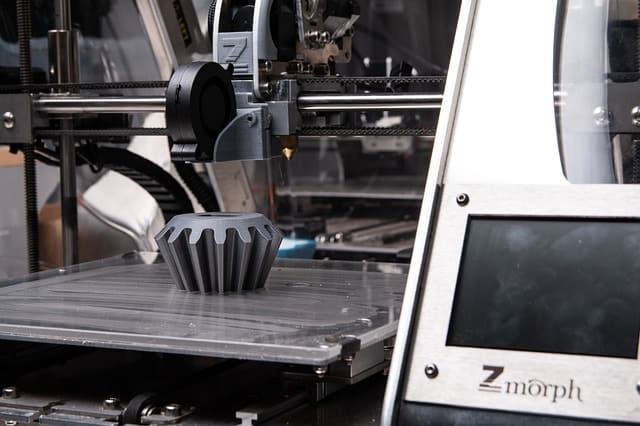Doctor blades on your printing machine are a vital part of your business. However, not every printer pays attention to their upkeep. Neglecting the doctor blades on your printing machine will lead to damaged anilox rolls and wasted ink.
If you run a printing business, you will want to keep reading to ensure you take proper care of your doctor blades.
Apply the Correct Pressure
Whether you use plastic or metal blades, your manufacturer should provide you with basic guidelines for damage prevention. The first thing you should check is the pressure you put on them. Too much and you could damage your substrate or roller, and not enough will lead to excessive ink.
Use the Right Chamber
No matter how accurately you apply pressure, using the wrong chamber will prevent you from getting good results. You will want to use a blade holder appropriate for the material your blade is made of. The easiest way to decide is to contact the manufacturer. Chambers need to be replaced every few years depending on your work volume. Make sure you clean them frequently to extend the lifespan of your blade chambers.
Replace Your Blades Often
Blades for anilox rolls are consumable items. If you are not getting the results you want on your prints, you may need to change the blades. Ideally, you should switch the blades out for each major job you complete. Be extremely careful when changing steel blades because they can become very sharp. Develop a consistent blade replacement schedule and stick to it for optimum print quality. Never try to clean your doctor blades. Doing so is not only dangerous but a waste of your valuable time.
Anilox printing requires every piece of equipment to function correctly. It is easy to forget that the doctor blades need consistent replacing to guarantee consistent quality. Contact your manufacturer to learn what the proper blade care should be for your printing schedule.